Design Patterns in Interactive Programming Games
Seedling
🌱Planted Jul 15, 2021 –
Last tended Jul 15, 2021
Web Development
JavaScript
Collaborative Learning
Current Patterns in Interactive Programming Games
1. Location and Destination
The learner should always know where they are on the learning path, and what their destination is.
This one isn't specific to visual programming – it's a well-established principle of UX design that people need to know where they are, where they've been, and where they're headed.
Making this clear with a visual progress bar is common on learning platforms when we're trying to coax people through the long, hard journey of learning a new programming language or framework. It helps keep them motivated and feel a sense of regular progress.
Draft in Progress
The quality of writing below this point is haphazard, disjointed, and possibly nonsensical. It's probably a good idea to come back later.
2. Embodied Space over Symbols
Instead of one-dimentional abstract symbols and signs, use our embodied understanding of up, down, left, right, front, and back to map concepts to two-dimentional space.
3. Immersive Focus
4. Invitation to Explore
5. Direction Connections
Create a direct, instant association between syntax commands and their effects
This is very similar to Bret's 'Read the Vocabulary'
In traditional programming interfaces there's a significant lag between writing syntax, waiting for code to compile, and seeing the change in a browser or printed logs. It's often unclear what exactly changed, and what part of the code changed it.
6. Keep It In Context
7. Cry for Help
8. Revisit the Past
9. Put it in Your Pocket
10. Flow Over Time
11. Compare and Contrast
12. Brownie Points
Flexbox Froggy and Grid Garden
This shortens the lag between action and reaction we usually have to deal with when waiting for code to compile, and makes it easier to figure out what each command does.
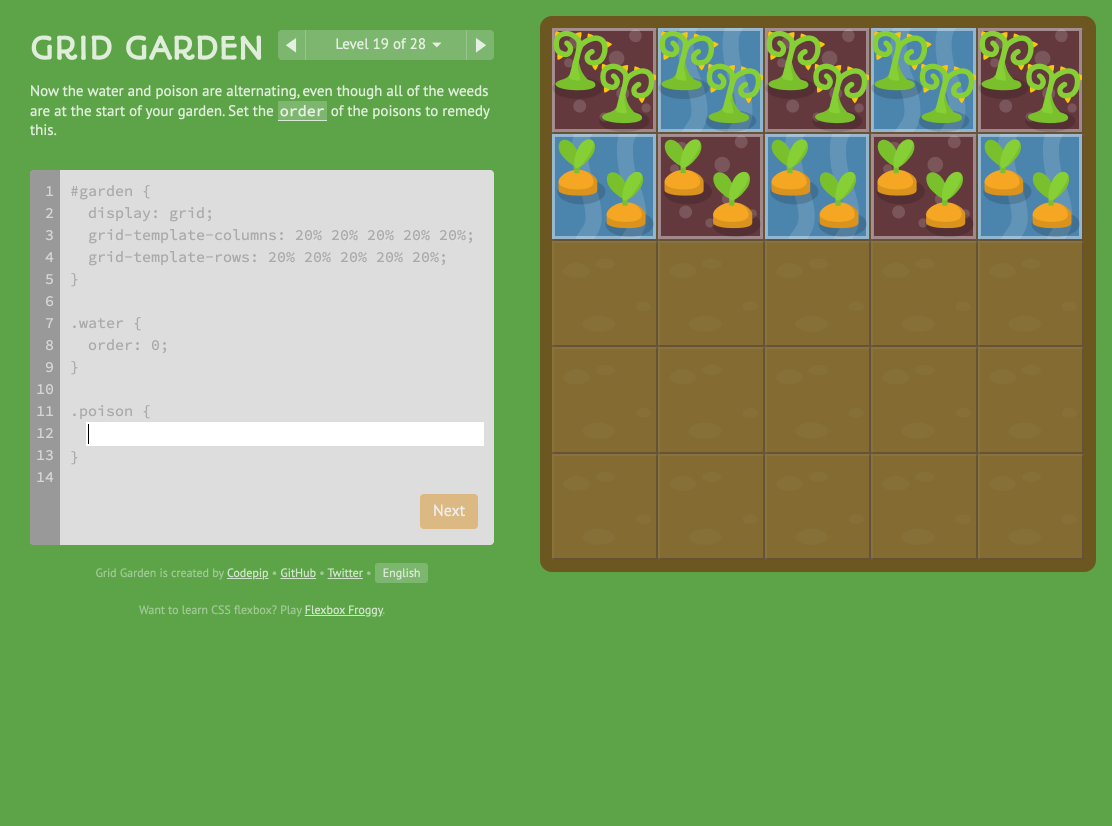
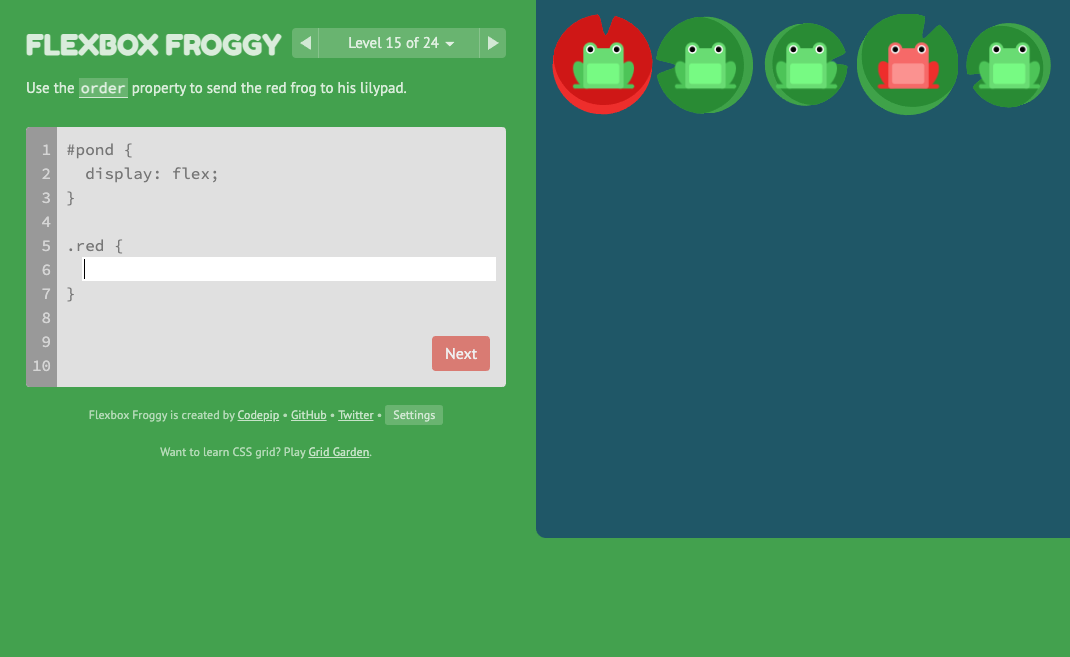
The same company made

Vim Adventures
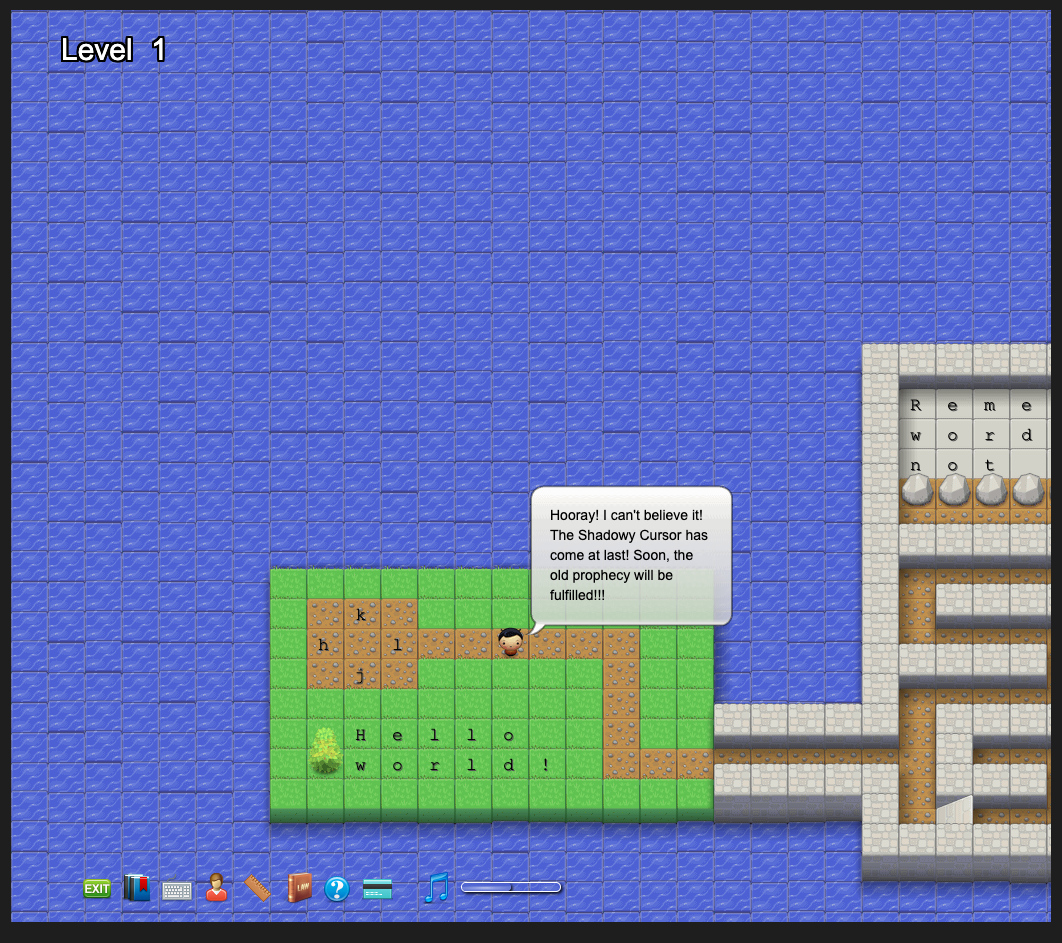
Method of Action
While not strictly programming-related, the Bezier Game, the Boolean Game, and the Kerning Game...